Tous les producteurs de musique ont besoin de bien maîtriser le mixage de leur musique afin d’obtenir un résultat professionel.
Ci-dessous, nous vous proposons donc récapitulatif des fréquences clés du mixage audio pour chacun des vos instruments et pour vos voix. On vous présente les fréquences à faire ressortir et à mettre en valeur, et celles qu’il faut au contraire réduire voire supprimer.
Ces fréquences sont proposées à titre indicatif et elles peuvent évidemment varier légèrement selon vos musiques (samples différents, tonalités, etc…).
Ce qu’il faut retenir c’est qu’il faut non seulement augmenter les bonnes fréquences mais aussi penser à BAISSER OU SUPPRIMER les fréquences inutiles (ou secondaires). C’est en respectant cela que vous pourrez créer une track puissante en conservant un mixage optimal même à gros volume.
1) DÉTAILS DES FRÉQUENCES AVEC RÉGLAGES DES EQs:
| Instrument | Coupe-bas | Fondamentale | Fréquence sensible | Harmoniques |
| Voix homme | 100 Hz | 200 Hz | 2 kHz | 4 à 5 kHz |
| Voix femme | 120 Hz | 300 à 400 Hz | 2,5 kHz | 5 à 6 kHz |
| Voix parlée | 120 Hz | 200 Hz | 2 à 3 kHz | 4 kHz |
| Guitare electrique | 80 Hz | 200 à 300 Hz | 2,5 kHz | > 4 kHz |
| Guitare acoustique | 100 Hz | 150 à 250 Hz | 2 à 3,5 kHz | 6 kHz |
| Piano | – | 80 à 150 Hz | 2 à 3 kHz | > 4 kHz |
| Harmonica | 100 Hz | 250 Hz | 1,5 à 2,5 kHz | 4 kHz |
| Sax | 80 Hz | 150 à 250 Hz | 2 kHz | 3 à 4 kHz |
| Trombone | 80 Hz | 150 Hz | 1,5 kHz | 3 kHz |
| Trompette | 120 Hz | 300 Hz | 1,5 kHz | > 4 kHz |
| Flute | 200 Hz | 300 Hz | 1,5 à 2 kHz | 4 kHz |
| Basse | – | 80 Hz | 250 à 500 Hz | 2 à 3 kHz |
| Grosse caisse | – | 60 à 80 Hz | 350 à 600 Hz | 2 à 3 kHz |
| Caisse claire | 80 Hz | 150 à 250 Hz | 600 à 1,5 kHz | 3 à 5 kHz |
| Tom | 100 Hz | 150 à 200 Hz | 600 Hz | 2 à 3,5 kHz |
| Tom-floor | – | 120 Hz | 300 à 500 Hz | 2 à 3,5 kHz |
| Charley/Cymbale | 200 Hz | 400 à 600 Hz | 2 à 3 kHz | 8 kHz |
20 Hz and below: impossible to detect, remove as it only adds unnecessary energy to the total sound, thereby most probably holding down the overall volume of the track
60 Hz and below: sub bass (feel only)
80(-100) Hz: feel AND hear bass
100-120 Hz: the « club sound system punch » resides here
200 Hz and below: bottom
250 Hz: notch filter here can add thump to a kick drum
150-400 Hz: boxiness
200 Hz-1.5 KHz: punch, fatness, impact
800 Hz-4 KHz: edge, clarity, harshness, defines timbre
4500 Hz: extremely tiring to the ears, add a slight notch here
5-7 KHz: de-essing is done here
4-9 KHz: brightness, presence, definition, sibilance, high frequency distortion
6-15 KHz: air and presence
9-15 KHz: adding will give sparkle, shimmer, bring out details – cutting will smooth out harshness and darken the mix
2) KICK DRUM
- 60Hz with a Q of 1.4 – Add fullness to Kick drum
- 5Khz with a Q of 2.8 – Adds attack to Kick drum
- bottom (60 – 80 Hz)
- slap (4 kHz)
- EQ – Cut below 80Hz to remove rumble
- Boost between 80 -125 Hz for bass
- Boost between 3 – 5kHz to get the slap
- PROCESSING Compression 4:1/6:1 slow attack med release.
- Reverb: Tight room reverb (0.1-0.2ms)
General:
- Apply a little cut at 300Hz and some boost between 40Hz and 80Hz.
Control The Attack:
- Apply boost or cut around 4KHz to 6KHz.
Treat Muddiness:
- Apply cut somewhere in the 100Hz to 500Hz range.
- kick – bottom depth at 60 – 80 Hz, slap attack at 2.5Hz
3) SNARE DRUM
Fatness at 240HZ, crispness at 5 KHz
- 100Hz with a Q of 1.0 – Add fullness to snare
- 200Hz – 250Hz with a Q of 1.4 – Adds wood to snares
- 3Khz with a Q of 1.4 – Adds atack to snare.
- 7Khz with a Q of 2.8 – Adds Sharpness to snares and percussion
- fatness at 120-240Hz
- boing at 400Hz
- crispness at 5kHz
- snap at 10kHz
- EQ – Boost above 2kHz for that crisp edge
- Cut at 1kHz to get rid of the sharp peak
- Boost at 125Hz for a full snare sound
- Cut at 80Hz to remove rumble
- PROCESSING – Compression 4:1 slow attack med release.
- Reverb – Tight room reverb (0.1-0.2ms)
4) VOCALS
Fullness at 120 Hz, boominess at 200 – 240 Hz, presence at 5 kHz, sibilance at 7.5 – 10 kHz
- Roll off below 60Hz using a High Pass Filter. This range is unlikely to contain anything useful…
Treat Harsh Vocals:
- To soften vocals apply cut in a narrow bandwidth somewhere in the 2.5KHz to 4KHz range.
Get An Open Sound:
- Apply a gentle boost above 6KHz using a shelving filter.
Get Brightness, Not Harshness:
- Apply a gentle boost using a wide-band Bandpass Filter above 6KHz. Use the Sweep control to sweep the frequencies to get it right.
Get Smoothness:
- Apply some cut in a narrow band in the 1KHz to 2KHz range.
Bring Out The Bass:
- Apply some boost in a reasonably narrow band somewhere in the 200Hz to 600Hz range.
Radio Vocal Effect:
- Apply some cut at the High Frequencies, lots of boost about 1.5KHz and lots of cut below 700Hz.
Telephone Effect:
- Apply lots of compression pre EQ, and a little analogue distortion by turning up the input gain. Apply some cut at the High Frequencies, lots of boost about 1.5KHz and lots of cut below 700Hz.
5) HI-HATS
- 10khz with a Q of 1.0: Adds brightness to hats and cymbals
- sizzle (7.5 – 10 kHz)
- clank (200 Hz) EQ
- Boost above 5kHz for sharp sparkle
- Cut at 1kHz to remove jangling PROCESSING
- Compression use high ratio for high energy feel Reverb
- Looser than Bass n Snare, allow the hats and especially the Rides to ring a little Get Definition
- Roll off everything below 600Hz using a High Pass Filter. Get Sizzle
- Apply boost at 10KHz using a Band Pass Filter. Adjust the bandwidth to get the sound right. Treat Clangy Hats
- Apply some cut between 1KHz and 4KHz. Hi-hats/cymbals
- clank or gong sound at 200 Hz, shimmer at 7.5 kHz – 12 kHz
6) GUITAR
Apply some cut to the guitar between 1KHz and 5KHz to bring the vocals to the front of the mix.
General – Apply a little boost between 100Hz and 250Hz and again between 10KHz and 12KHz. Acoustic Guitar – to add sparkle try a gentle boost at 10KHz using a Band Pass Filter with a medium bandwidth.
7) GENERAL RULES
– Try applying some mid-range cut to the rhythm section to make vocals and other instruments more clearly heard.
Other: Voice – presence (5 kHz), sibilance (7.5 – 10 kHz), boominess (200 – 240 kHz), fullness (120 Hz) Electric Guitar – fullness (240 Hz), bite (2.5 kHz), air / sizzle (8 kHz) Bass Guitar – bottom (60 – 80 Hz), attack (700 – 1000 Hz), string noise (2.5 kHz)
– Toms – attack (5 kHz), fullness (120 – 240 Hz) Acoustic Guitar – harshness / bite (2 kHz), boominess (120 – 200 Hz), cut (7 – 10 kHz) Bass – Compressed, EQ’d with a full bottom end and some mids Rack toms – fullness at 240 Hz, attack at 5 kHz Floor toms – fullness at 80 – 120 Hz, attack at 5 kHz Horns – fullness at 120 – 240 Hz, shrill at 5 – 7.5 kHz Strings – fullness at 240 Hz, scratchiness at 7.5 – 10 kHz Conga/bongo -resonance at 200 – 240 Hz, slap at 5 kHz
50Hz
- Boost: To thicken up bass drums and sub-bass parts.
- Cut: Below this frequency on all vocal tracks. This should reduce the effect of any microphone ‘pops’.
70-100Hz
- Boost: For bass lines and bass drums.
- Cut: For vocals.
- General: Be wary of boosting the bass of too many tracks. Low frequency sounds are particularly vulnerable to phase cancellation between sounds of similar frequency. This can result in a net ‘cut of the bass frequencies.
200-400Hz
- Boost: To add warmth to vocals or to thicken a guitar sound.
- Cut: To bring more clarity to vocals or to thin cymbals and higher frequency percussion.
- Boost or Cut: to control the ‘woody’ sound of a snare.
400-800Hz
- Boost: To add warmth to toms.
- Boost or Cut: To control bass clarity, or to thicken or thin guitar sounds.
- General: In can be worthwhile applying cut to some of the instruments in the mix to bring more clarity to the bass within the overall mix.
800Hz-1KHz
- Boost: To thicken vocal tracks. At 1 KHz apply boost to add knock to a bass drum.
1-3KHz
- Boost: To make a piano more aggressive. Applying boost between 1KHz and 5KHz will also make guitars and basslines more cutting.
- Cut: Apply cut between 2 KHz and 3KHz to smooth a harsh sounding vocal part.
- General: This frequency range is often used to make instruments stand out in a mix.
3-6KHz
- Boost: For a more ‘plucked’ sounding bass part. Apply boost at around 6KHz to add some definition to vocal parts and distorted guitars.
- Cut: Apply cut at about 3KHz to remove the hard edge of piercing vocals. Apply cut between 5KHZ and 6KHz to dull down some parts in a mix.
6-10KHz
- Boost: To sweeten vocals. The higher the frequency you boost the more ‘airy/breathy’ the result will be. Also boost to add definition to the sound of acoustic guitars or to add edge to synth sounds or strings or to enhance the sound of a variety of percussion sounds.
For example boost this range to:
- Bring out cymbals.
- Add ring to a snare.
- Add edge to a bass drum.
10-16KHz
- Boost: To make vocals more ‘airy’ or for crisp cymbals and percussion. Also boost this frequency to add sparkle to pads, but only if the frequency is present in the original.
(Source: Wikibooks)
8) PENSEZ À COUPER LES FRÉQUENCES INUTILES !!!
Comme vous pouvez le constater ci-dessus, on parle souvent de « cut » afin de couper des fréquences inutiles. Cela est vraiment important pour faire ressortir chacun de vos instruments. En nettoyant les fréquences inutiles, vous supprimez les sons parasites.
Une fois vos morceaux terminés, envoyez-les aux medias, playlists, radios et pros de la musique présents sur Groover ⬇️